Module object has no attribute error: Python
An attribute in Python means some property that is associated with a particular type of object . In other words, the attributes of a given object are the data and abilities that each object type inherently possesses . Attribute errors in Python are generally raised when you try to access or call an attribute that a particular object type doesn't possess.
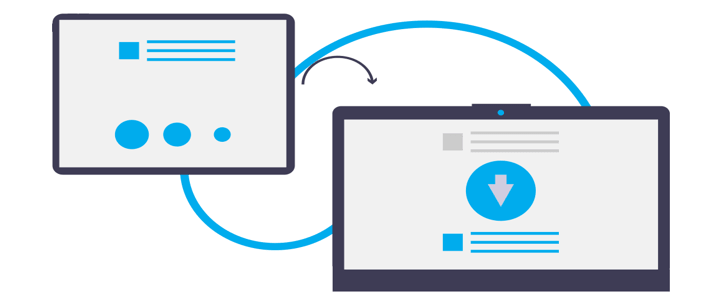
Module object has no attribute
It's simply because there is no attribute with the name you called, for that Object. This means that you got the error when the "module" does not contain the method you are calling. But it is evident that the method is there, which leads to believe that may be the method was added by you in the source code after you had already imported the file (module). Or, some times packages get deprecated and they rename some functions. If that is true, then you may want to exit and reimport the module once again to be able to access the new method .
You can do it in another way to reimport the module with changes without having to exit the interpreter is to do the following:
If you are using python 3.2 or 3.3 you should:
If running Python 3.4 and up, do import importlib, then do:
The importlib.reload() method reload a previously imported module. The argument must be a module object, so it must have been successfully imported before . This method is useful if you have edited the module source file using an external editor and want to try out the new version without leaving the Python interpreter .
Whenever you get this error just check there's no spelling mistake. And indeed that object has this property associated with. Some times packages get deprecated and they rename some functions.
- TypeError: 'NoneType' object is not subscriptable
- IndexError: string index out of range
- IndentationError: unexpected indent Error
- ValueError: too many values to unpack (expected 2)
- SyntaxError- EOL while scanning string literal
- TypeError: Can't convert 'int' object to str implicitly
- IndentationError: expected an indented block
- ValueError: invalid literal for int() with base 10
- IndexError: list index out of range : Python
- UnboundLocalError: local variable referenced before assignment
- TypeError: string indices must be integers
- FileNotFoundError: [Errno 2] No such file or directory
- Fatal error: Python.h: No such file or directory
- ZeroDivisionError: division by zero
- ImportError: No module named requests | Python
- TypeError: 'NoneType' object is not iterable
- SyntaxError: unexpected EOF while parsing | Python
- zsh: command not found: python
- Unicodeescape codec can't decode bytes in position 2-3
- The TypeError: 'tuple' object does not support item assignment
- The AttributeError: 'bytes' object has no attribute 'read'