Unicodeescape codec can't decode bytes in position 2-3
You can solve this error by using a raw string by prefixing your string with the letter "r". Raw strings don't interpret backslashes as escape characters.
'unicodeescape' codec can't decode bytes
This error message is raised when Python encounters a string that contains a Unicode escape sequence that is incomplete or incorrectly formatted.
Unicode escape sequences start with a backslash ("\") followed by either "u" or "U", followed by up to 8 hexadecimal digits that represent a Unicode code point. For example, "\u2713" checkmark symbol.
The error message you're seeing indicates that Python encountered a string with a Unicode escape sequence that is truncated, meaning it doesn't have the required number of hexadecimal digits. The position 2-3 in the error message refers to the location in the string where the error occurred.
How to solve unicode error?
You can solve this Error "(unicode error) 'unicodeescape' codec can't decode bytes in position 2-3: truncated \UXXXXXXXX escape" by usinf following methods.
- Double the backslashes in your string
- Use a raw string
- Use forward slashes instead of backslashes
Double the backslashes in your string
If your string contains backslashes, they may be interpreted as escape characters. To avoid this, you can double each backslash in the string.
Use a raw string
If you don't want to double the backslashes, you can use a raw string by prefixing your string with the letter "r". Raw strings don't interpret backslashes as escape characters.
Use forward slashes instead of backslashes
In some cases, you can use forward slashes instead of backslashes to separate directories and files in a path.
By using one of these methods, you should be able to avoid the error caused by the Unicode escape sequence.
What is Unicode escape sequences?
Unicode escape sequences are a way to represent Unicode characters in a string using a special syntax. Unicode is a character encoding standard that assigns a unique number (code point) to each character in most of the world's writing systems.
The syntax for a Unicode escape sequence is to start with a backslash () followed by either "u" or "U" and up to 8 hexadecimal digits that represent a Unicode code point. For example, the Unicode escape sequence "\u2713" represents the checkmark symbol.
Following is an example of how you can use Unicode escape sequences to include non-ASCII characters in a Python string:
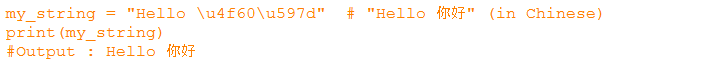
In the above example, the Unicode escape sequences "\u4f60" and "\u597d" are used to represent the Chinese characters for "you" and "good".
Unicode escape sequences can be used in both single-quoted ('...') and double-quoted ("...") strings in Python. However, it's important to note that in Python 3, strings are Unicode by default, so you can also include Unicode characters directly in a string without using escape sequences, as long as you use the appropriate character encoding.
- TypeError: 'NoneType' object is not subscriptable
- IndexError: string index out of range
- IndentationError: unexpected indent Error
- ValueError: too many values to unpack (expected 2)
- SyntaxError- EOL while scanning string literal
- TypeError: Can't convert 'int' object to str implicitly
- IndentationError: expected an indented block
- ValueError: invalid literal for int() with base 10
- IndexError: list index out of range : Python
- AttributeError: 'module' object has no attribute 'main'
- UnboundLocalError: local variable referenced before assignment
- TypeError: string indices must be integers
- FileNotFoundError: [Errno 2] No such file or directory
- Fatal error: Python.h: No such file or directory
- ZeroDivisionError: division by zero
- ImportError: No module named requests | Python
- TypeError: 'NoneType' object is not iterable
- SyntaxError: unexpected EOF while parsing | Python
- zsh: command not found: python
- The TypeError: 'tuple' object does not support item assignment
- The AttributeError: 'bytes' object has no attribute 'read'