ImportError: No module named requests
Python requests module
Requests is a HTTP library and it allows you to send HTTP requests using Python programming language. This module abstracts the complexities of making requests behind an intelligent API so that you can focus on interacting with services and consuming data in your application. When one makes a request to a URI, it returns a response. Python requests module provides inbuilt functionalities for managing both the request and response.
ImportError: No module named requests
In Python, if you try to import Requests without installing the module using pip, you will get ImportError: no module named requests error. The most likely reason is that Python doesn't provide requests in its standard library. This means that requests module is not a built in module and it does not come with the default python installation. So, you need to install requests module using Python's package manager "pip".
Install requests module in Python
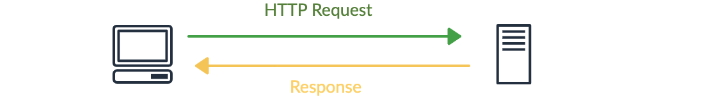
Windows
The easiest and popular way to install the requests package is using a pip command. If you have pip installed and Pip.exe added to the Path Environment Variable:
for Python 3:
The error might persist even after you have installed the requests library. This likely happens because pip is installed but doesn't reside in the path you can use. The following command can be run even when pip path is not set.
OSX/Linux
for Python 3:
Debian/Ubuntu
for Python 3:
- TypeError: 'NoneType' object is not subscriptable
- IndexError: string index out of range
- IndentationError: unexpected indent Error
- ValueError: too many values to unpack (expected 2)
- SyntaxError- EOL while scanning string literal
- TypeError: Can't convert 'int' object to str implicitly
- IndentationError: expected an indented block
- ValueError: invalid literal for int() with base 10
- IndexError: list index out of range : Python
- AttributeError: 'module' object has no attribute 'main'
- UnboundLocalError: local variable referenced before assignment
- TypeError: string indices must be integers
- FileNotFoundError: [Errno 2] No such file or directory
- Fatal error: Python.h: No such file or directory
- ZeroDivisionError: division by zero
- TypeError: 'NoneType' object is not iterable
- SyntaxError: unexpected EOF while parsing | Python
- zsh: command not found: python
- Unicodeescape codec can't decode bytes in position 2-3
- The TypeError: 'tuple' object does not support item assignment
- The AttributeError: 'bytes' object has no attribute 'read'