ValueError: too many values to unpack
Python functions can return multiple variables . These variables can be stored in variables directly. This is a unique property of Python , other programming languages such as C++ or Java do not support this by default. ValueError is a standard Exception raised by various methods that perform range-checking of some kind to signal that a value provided to the method fell outside the valid range .
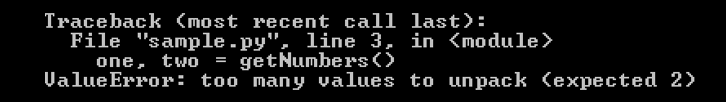
The valueerror: too many values to unpack occurs during a multiple-assignment where you either don't have enough objects to assign to the variables or you have more objects to assign than variables. If for example myfunction() returned an iterable with three items instead of the expected two then you would have more objects than variables necessary to assign to.
output
fix
This works the other way around where you have more variables than objects.
output
fix
ValueError
ValueError raised when an operation or function receives an argument that has the right type but an inappropriate value, and the situation is not described by a more precise exception such as IndexError . To encounter a ValueError in Python means that is a problem with the content of the object you tried to assign the value to.

TypeError Vs. ValueError
Passing arguments of the wrong type (e.g. passing a list when an int is expected) should result in a TypeError , but passing arguments with the wrong value (e.g. a number outside expected boundaries) should result in a ValueError .
- TypeError: 'NoneType' object is not subscriptable
- IndexError: string index out of range
- IndentationError: unexpected indent Error
- SyntaxError- EOL while scanning string literal
- TypeError: Can't convert 'int' object to str implicitly
- IndentationError: expected an indented block
- ValueError: invalid literal for int() with base 10
- IndexError: list index out of range : Python
- AttributeError: 'module' object has no attribute 'main'
- UnboundLocalError: local variable referenced before assignment
- TypeError: string indices must be integers
- FileNotFoundError: [Errno 2] No such file or directory
- Fatal error: Python.h: No such file or directory
- ZeroDivisionError: division by zero
- ImportError: No module named requests | Python
- TypeError: 'NoneType' object is not iterable
- SyntaxError: unexpected EOF while parsing | Python
- zsh: command not found: python
- Unicodeescape codec can't decode bytes in position 2-3
- The TypeError: 'tuple' object does not support item assignment
- The AttributeError: 'bytes' object has no attribute 'read'