Convert JSON Date to JavaScript/jQuery date
The JSON specification lacks a standardized format for date exchange, leading to various date representation methods. Microsoft .NET Web APIs typically return JSON dates in a standardized format, yet older .NET framework versions may serialize C# datetime objects into unconventional string formats such as "/Date(1530144000000+0530)/" or "/Date(1530144000000)/". Notably, the numeric portion within these JSON Date strings signifies the count of milliseconds elapsed since January 1, 1970.
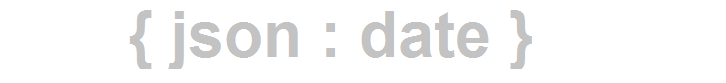
JSON itself lacks native support for date representation, and what .NET does with dates in JSON can be considered a non-standard extension. The challenge with dates in JSON and JavaScript, in general, stems from the absence of a standardized literal representation for date values. In JavaScript following Date constructor straight away converts the milliseconds since 1970 to Date as follows:
Then let's convert it to js format:
The substr() function takes out the /Date( part, and the parseInt() function gets the integer and ignores the )/ at the end. The resulting number is passed into the Date constructor .
 Browser View
Browser ViewISO-8601 formatted JSON dates
For ISO-8601 formatted JSON dates, just pass the string into the Date constructor:
Conclusion
To convert a JSON date to a JavaScript or jQuery date object, you'll need to parse the JSON date string and transform it into a valid date object using the Date constructor or a library like Moment.js if needed, as JSON doesn't natively support date representation. This process involves extracting the numeric timestamp from the JSON date string and converting it into a usable date format.
- jQuery Interview Questions (Part-2)
- jQuery Interview Questions (Part-3)
- Is jQuery a programming language?
- Why do we need to go for JQuery?
- How to check jQuery version?
- How to multiple version of jQuery?
- What is jQuery CDN?
- Advantages of minified version of JQuery
- How do I check if the DOM is ready?
- How to Use the jQuery load() Method
- Difference between document.ready() and body onload()?
- Is jQuery is a replacement of JavaScript?
- JQuery or JavaScript which is quicker in execution?
- What is the use of param() method in jquery
- How to work with jQuery parent(), children() and siblings()?
- Difference between parent() and parents() in jQuery?
- What does jQuery data() function do?
- How do you check if an element exists or not in jQuery?
- How do I check if an HTML element is empty using jQuery?
- How to run an event handler only once in jQuery?
- How to Disable or Enable a Form Element Using jQuery
- Hide and show image on button click using jQuery
- Difference Between Prop and Attr in jQuery
- How do I check if an element is hidden in jQuery?
- Difference between return false; and e.preventDefault()
- What is each() function in jQuery? How do you use it?
- Which one is more efficient, document.getElementbyId( "myId") or $("#myId)?
- What is the difference between $.map and $.grep in jQuery
- What is the use of serialize method in jQuery
- What is the use of clone method in jQuery?
- What is event.PreventDefault in jQuery?
- Difference between event.PreventDefault and event.stopPropagation?
- What are deferred and promise object in jQuery?
- What are source maps in jQuery?
- What does the jQuery migrate function do?
- Differences Between jQuery .bind() and .live()?
- How can you delay document.ready until a variable is set?
- How to disable cut,copy and paste in TextBox using jQuery?
- How to prevent Right Click option using jquery?
- How does the jQuery pushStack function work?
- Why use jQuery filter() Methods?
- Difference between find() and closest() in jquery?
- How To Use Ajax In Jquery?
- How to multiple AJAX requests be run simultaneously in jQuery?
- Can we call C# code behind using jQuery?
- How to include jQuery in ASP.Net project?
- Need to add jQuery file in both Master and Content page?
- Uncaught TypeError: $(…).modal is not a function jquery
- How to check whether a checkbox is checked in jQuery?
- Uncaught ReferenceError: $ is not defined