LinkButton Control in ASP.NET
The LinkButton is a valuable element that presents a button-like control with a hyperlink appearance on a Web page. By default, the LinkButton control functions as a Submit button, allowing the user to submit form data or trigger a specific action. Additionally, the CommandArgument property can be utilized in conjunction with a Command button, offering the capability to include supplementary details about the intended command, such as specifying ascending order for a specific operation. This feature enhances the flexibility and versatility of the LinkButton control, enabling developers to provide more context and customization options to users.
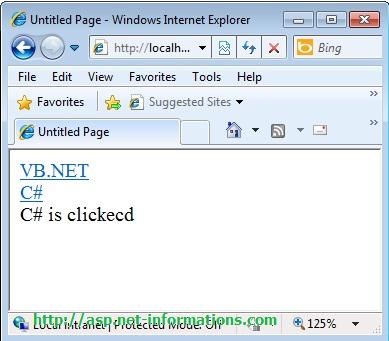
Default.aspx
<html xmlns="http://www.w3.org/1999/xhtml">
<head id="Head1" runat="server">
<title>Untitled Page</title>
</head>
<body>
<form id="form1" runat="server">
<div>
<asp:LinkButton ID="LinkButton1" runat="server" onclick="LinkButton1_Click">VB.NET</asp:LinkButton><br />
<asp:LinkButton ID="LinkButton2" runat="server" onclick="LinkButton2_Click">C#</asp:LinkButton><br />
<asp:Label ID="Label1" runat="server" Text="Label1"></asp:Label>
</div>
</form>
</body>
</html>
Full Source | C#
using System;
public partial class _Default : System.Web.UI.Page
{
protected void LinkButton1_Click(object sender, EventArgs e)
{
Label1.Text = "VB.NETm is clicked ";
}
protected void LinkButton2_Click(object sender, EventArgs e)
{
Label1.Text = "C# is clicked ";
}
}
Full Source | VB.NET
Partial Class _Default
Inherits System.Web.UI.Page
Protected Sub LinkButton1_Click(ByVal sender As Object, ByVal e As System.EventArgs) Handles LinkButton1.Click
Label1.Text = "VB.NET is clickecd "
End Sub
Protected Sub LinkButton2_Click(ByVal sender As Object, ByVal e As System.EventArgs) Handles LinkButton2.Click
Label1.Text = "C# is clickecd "
End Sub
End Class
Related Topics